May 2019 Update
Hey everyone, Ryan here. Our last update was posted in January, which is a bit longer than I wanted to go between updates. Rest assured we’ve been focused on some really exciting improvements in the meantime. There’s a fair amount to cover in this update, so let’s jump into it!
Software Update/Next Release
We have a major software/firmware update that’s currently being tested internally. One of our takeaways from launch last year was to do a better job minimizing hiccups when deploying a release. To do that, we needed to expand our testing protocols. We’ve doubled our QA team recently as a result (Welcome, Dalton!), and put in some more processes and technology to help the QA process.
Between each release the team has been doing a great job of increasing our QA and test coverage. Releases are going out the door with a lot more polish than in the early days. The trade-off is more time between releases. Most of the new features/improvements we’re adding take quite a bit of dev time, so more frequent releases right now isn’t something that would make a lot of sense.
That said, the Arsenal team really values being able to iterate quickly. To that end, we’ve been working on an automated “test rig” that can run tests on all of our 90+ cameras at once. This will save the QA team a ton of time and make it so we can do releases faster with the same coverage we have now. It’s a pretty ambitious project that we expect to finish later this year. We’ve given this project the code name Banana Stand (we’ve got a few Arrested Development fans on the team).
For this build, once QA is completed, which should be this week (week of April 29), we’ll release the update to our expanded BETA team. This is the second phase of improving our release quality. Our last release, v0.9.50, made use of this larger team primarily for the Holy Grail timelapse feature (more on that in a minute) but going forward we’ll be leveraging the BETA team to test new features, new cameras, and enhancements to existing features/cameras.
After the BETA testing is completed we will release to the general public ASAP based on the feedback we receive and time needed to correct any bug fixes. I’m going to hold off on a specific date or week estimate for that release. This release has a lot of changes and we’re waiting to see how it goes through BETA. Also, if you’re interested in joining our BETA team, please drop us a note (beta@witharsenal.com).
So, what’s in the release?
New Cameras Supported
The latest batch of new cameras took a lot of work (partly because of a whole new mirrorless system for Canon and Nikon), but we expect future new Canons and Nikons to go a lot faster now that we have support for the new systems they launched.
All of the following cameras are expected to be added in the next release, pending feedback from BETA users:
Fuji X-T2
Canon EOS R
Canon EOS RP
Nikon Z6
Nikon Z7
Nikon D3500
Sony A6400
We could use some additional BETA users for these camera models, especially the Nikon D3500 and Sony A6400 Send us an email (beta@witharsenal.com) if interested in joining.
The Sony A9 is still in a holding pattern as we wait for Sony to update their firmware; they did a release last month, but it didn’t have all of the necessary changes they previously announced. If Sony fixes the API we’ll add the A9 to the list as well.
For a future release, the Fuji X-T3, Fuji X-T20, and the Canon EOS M50 are next on our radar, then we plan to expand to some of the more popular Panasonic (GH4, GH5, and S1) and Olympus models. If there are other camera models you’d like to see us add, send us a note (help@witharsenal.com). We’re primarily focused on cameras released in the last 5 or so years.
Also, we did make a call on all of the previously unsupported cameras mentioned in our Kickstarter campaign back in February. That meant we shipped a bunch of units out, and also worked with backers on refunds or exchanges for units we couldn’t support. The list of supported cameras on our website is our current list, and we’ll only be adding newer camera models going forward (and potentially new camera brands which may include some older models).
A Whole Bunch of Timelapse Adds/Improvements
This release contains Part 2 of our new timelapse features. Thanks to everyone involved in the BETA test for the Holy Grail timelapses, as well as those that have used Arsenal’s standard timelapse feature. We learned a lot from this feedback and ended up going down a bit of a rabbit hole improving the UI, fixing some points of confusion, and dealing with some edge cases. We also realized that the timelapse tool could still be a bit intimidating, and we really wanted to build a great timelapse tool everyone can enjoy, from beginner to advanced users.
I’m going to summarize these new improvements and provide some screenshots below. I’ve also uploaded the below vlog/tutorial to our YouTube channel that walks through the UI and the new or improved features if you prefer to follow along there.
Introducing SmartLapse
After talking with a lot of our users, we saw a need for a simpler interface designed for those who want to tap a button and go (similar to the process for capturing timelapses with an iPhone). This is something we wanted to do longer term, but the more we chatted with users, it became clear that it needed to be moved up in the roadmap.
We settled on implementing a "SmartLapse" feature that does the timelapse management for you. Think of it as the cousin of Arsenal’s Smart Mode for images. You set up your gear, compose your shot, and with one tap on your phone, let Arsenal do the rest. Similar to mobile phone camera timelapses, Arsenal's SmartLapse changes the duration as more photos are shot and ends up producing a video of about 10 seconds. It begins with a fast shutter, then as the amount of video shot gets longer, it drops every other frame and doubles the interval. This makes for a quick and simple timelapse experience with no post work needed.
For our more advanced users, we didn’t want to give up some of the finer detailed controls, so we kept the custom interval, number of shots, and holy grail range capabilities and moved them under a ‘Custom’ section.
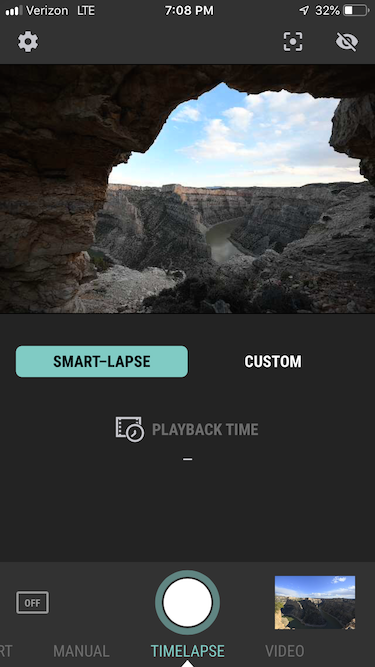
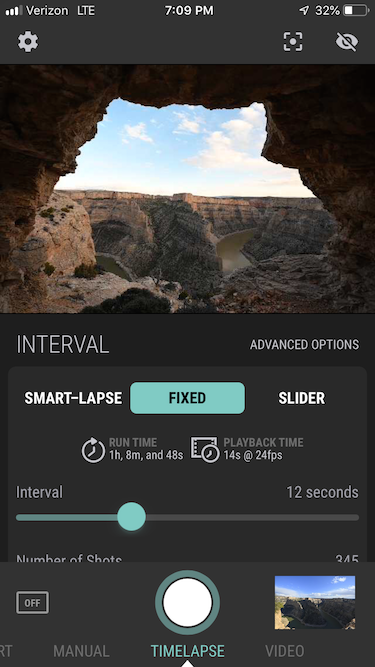
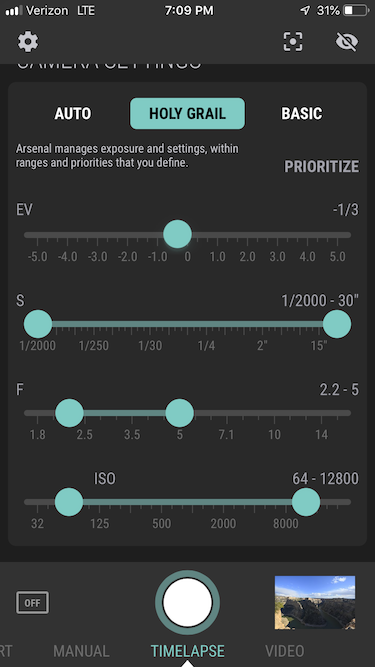
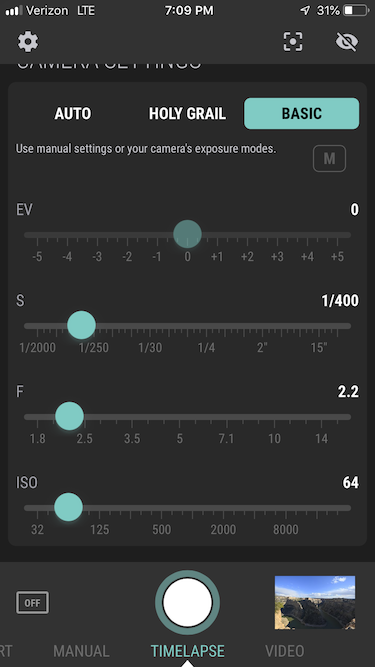
We’re really excited about adding the SmartLapse feature. Timelapses can be pretty intimidating if you’ve never done one before, or you tried one or a few and then stopped because you didn’t love the results. We think SmartLapse will go a long way into making timelapses more accessible for photographers of all experience levels.
Holy Grail Update
The feedback from our Holy Grail BETA users has been incredible. Not only in identifying some bugs or areas for improvement, but also in how they interacted with the feature and how we could make things easier to understand and use. We spent a bunch of time fixing bugs, improving the UI, and adding the features discussed above/below. We had hoped to get Holy Grail out much sooner, but we really wanted to nail the launch of this feature and decided to take the time to ensure the quality was consistently up to our standards.
Included in those improvements is fine-tuning our auto-exposure model. The latest version of the model does a much better job transitioning to extremely dark scenes, and now that the Milky Way is back out, we've had more time to test with it and improve things. At some point we'll do a full blog post on the auto-exposure model. Most cameras aren't trained to meter in near total darkness, so we had some interesting new challenges to solve.
However, that’s not to say that Holy Grail BETA users weren’t getting some great results. Many were, and that left us really excited about what we could do when we consistently delivered that level of quality. We wanted to share some of their results (with their permission of course), as well as some recent Holy Grails we shot, to show you what this feature is capable of.
From Jerry Black:
From Larry Gibson:
From Dave Banerjee:
Arsenal Team Demo:
Some really great timelapses there. Thanks to Larry, Jerry, and Dave for sharing with the community.
Auto Holy Grail
For those who want to customize the interval and number of shots but let us handle the rest, we added an "Auto Holy Grail" option that doesn't require setting ranges for the Holy Grail. Auto Holy Grail has some smart defaults and will work well in most cases; it’s essentially SmartLapse with the ability to customize the interval and number of shots. That said, we still recommend custom Holy Grail ranges/priorities if you want to do things like have a consistent shutter speed for water in a scene, or prevent aperture changes (which can cause some visible vignette changes).
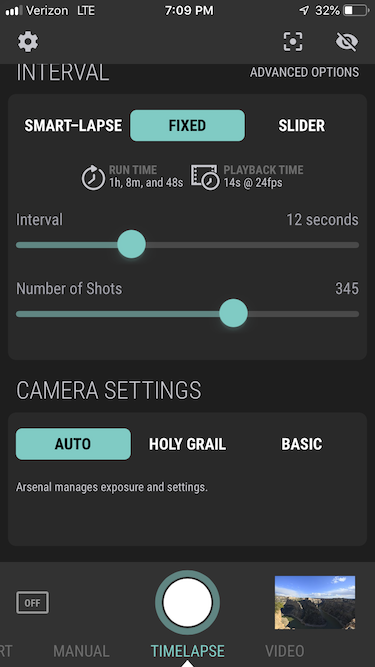
Share Timelapses
To go with the features above, we [finally] have sharing timelapses directly from the app integrated. We had to make quite a few changes under the hood to make this work. Timelapse videos can now be viewed in the photo gallery and shared directly from there. The videos themselves will be available on Arsenal while their original photos remain on the card (once the images are removed from the card or the card is removed, the cache is cleared and the video will no longer appear). The photos can also be saved to your phone or shared through the OS's native share dialog. The timelapse won’t be saved to the SD card, but you can use one of many software products available to create one from the images on the SD card if you’d like.
Timelapse Pre-Exposure
In SmartLapse, Holy Grail or "Auto" camera settings timelapse, Arsenal requires the camera to be in manual mode so it can manage the settings/exposure. Settings are slowly adjusted to make sure the scene continually stays correctly exposed without introducing flicker from fast changing settings. The pre-exposure now runs for a few seconds before you start the timelapse so the first frame of the timelapse is correctly exposed.
NOTE: The few supported cameras that don't have live view exposure preview also don't support this feature.
Advanced Timelapse Options
A) Keep mirror up between shots
Some DSLR cameras use an electromagnet to hold the mirror up. That means having the mirror up uses additional battery power. Previously Arsenal always kept the mirror up between shots to prevent flicker introduced by changing aperture sizes. Each time the mirror flips up and down, most cameras reset the aperture, which can cause problems. When the aperture resets, it will not return to the exact same diameter (due to mechanical limitations of the lens). This can result in a slight difference in the amount of light hitting the sensor and can introduce a slight flicker into the video.
The addition of this setting allows you to choose between more camera power use and no flicker, or slight flicker (which can be corrected in post usually) and less camera power use.
B) Shorten shutter to keep interval
During a timelapse, as the amount of light drops, the shutter time may need to become longer. When this option is enabled, Arsenal will do its best to make sure the shutter time, card writing, and processing time doesn't exceed the currently selected interval. This may require Arsenal to increase the ISO, or drop the aperture, but will save your timelapse from changing intervals as it gets darker. If you disable this option, Arsenal will increase the shutter time as needed (in Holy Grail mode, it will increase up until your max selected shutter range). In the right conditions, this can result in a natural interval ramp as things get darker or brighter. However, we recommend leaving this option on and ramping in post.
Note: This setting does not apply when "Basic" camera settings are selected.
External Triggering (Slider support)
We did quite a bit more work on integrating external triggers (sliders, pan tilt rigs, etc.). This requires an external trigger port that is not USB (unfortunately Sony’s won’t have this port). When you select the "Slider" option, Arsenal will wait for an external trigger. After an external trigger, it will pull in the shot, add the frame to the video preview, and select/update settings for the next shot. This allows Arsenal do Holy Grail transitions while your slider manages the interval.
Other Updated/New Features
Reworked Smart Mode Solver
When you take a shot in Smart Mode, a few things happen. Arsenal looks at the scene you're shooting and finds similar photos to your current scene in its dataset. Next it clusters the settings used to take those similar photos. Finally it looks at the current "environmental constraints" to find settings for the current scene that render the scene in a similar way to the similar photos (while maintaining those environmental constraints, if possible). This third part we call the "solver" (how to go from an ideal settings to real world settings).
This release includes a completely rewritten solver. While a lot of the core techniques are the same, the new solver has much greater test coverage and improved handling in highly constrained scenarios. The new test system will make it easier for us to customize the solver’s behavior for different situations. At the end of the day, the end result should be better photos in Smart Mode when under tough conditions.
LNR Warning
When the Holy Grail features went to BETA we had some users reporting the gap between exposures exceeding the interval and what we would expect for processing time. We only recently realized that these cameras had "Long Exposure Noise Reduction" enabled by default. Normally LNR is designed to take a "dark" frame after a long shutter to remove hot pixels from the photo. The problem with LNR is the dark frame requires the same amount of time as the original shutter. For example, a 5-second exposure would take an additional 5 seconds after the shot to save to the card before another shot could be taken.
While we can't disable LNR automatically, we're working on a feature to automatically detect when it's on (using the metadata from the first shot) and display a warning to the user.
Sony Wifi Camera focus stacking
We had fixed multi-point and whole scene focus for Sony Wifi cameras in 0.9.50, and this new release now includes a relaunch of focus stacking for these cameras.
Software Roadmap
After this release we have a number of other adds/improvements planned for Arsenal and that will remain our focus for the short-term.
Saving stacks to SD card
Our #1 priority is finishing or making a call on saving stacked images back to the SD card. Users can currently share a JPEG image from their mobile app, but the final stacked image is not available on the SD card. We continue to run into some challenges with a number of cameras here and we are identifying ways to work around limitations in camera APIs.
Sony Setup Wizard
We know that setting up Arsenal with some of the Sony models, particularly over Wifi, can be a bit challenging at times. We’re looking to make this easier via a setup wizard that better detects where you are in the process and advises you on next steps as you go through the process.
Automatically Save to Phone
Based on feedback from users, in the next release we’ll have the ability to automatically save your images directly to your phone for later use (you can do this today through the OS’s native share dialogue, but it does not happen automatically). A small quality of life improvement, but one we’ve seen requested a bunch.
Performance Improvements
We have a number of improvements to speed and reliability we’ll be working on. While Arsenal has come a long way here, there are a few areas where we still think things should be a bit faster or work a little smoother.
App Store Reviews
One item we’ve begun to focus on more is App Store reviews. We are responding to every review and seeing if we can help anyone that is having issues, as well as gather feedback so we can fix any bugs and improve Arsenal. The ratio of app store reviews to products shipped is quite low for Arsenal, in large part because we haven’t prompted users in the mobile app to review us. We’d like to get more reviews of Arsenal in the app store, in part to get feedback and also to better reflect how we’re doing.
To that end, we’ll be adding prompts for app store reviews at various points in the Arsenal experience going forward. Don’t worry, we have no plans to flood the app with review requests, but you’ll see them from time to time (iOS limits this to three times per year, for example). We’d greatly appreciate any feedback, and positive scores if you’re enjoying Arsenal which really helps us. If you’d prefer not to wait for the prompt, you can always go here for Android or here for iPhone to leave us a review (you’ll want to do so from your phone that has the Arsenal app installed).
Shipping Update for New Orders
You may have noticed we moved to an On Demand shipping model back in March. This means we’re shipping out orders in 1-2 business days once they are placed, leading to much faster and smoother delivery times. We also added an Express shipping option for U.S., Canada, and Australia orders. Additionally, we have some plans in the coming months to reduce shipping duration as well, so once ordered, Arsenals will arrive even quicker. More to come there.
Follow us on Facebook/Instagram
Many of you already do, but a reminder to follow us on the above accounts. We’re announcing new releases, new features, and newly supported cameras there as they’re ready. We also share some of our best user generated content, and we’ll be launching some photo contests with prizes soon.
Wrap Up
After a long winter and a flu season that took out nearly our entire Bozeman office for a bit, I’m really excited that spring is here and I’ll get to be in the field shooting more often. We’ve already seen an uptick in folks sharing more images in the various Arsenal communities, and I expect that will continue to increase as the weather improves. Plus, it really helps us do more field testing when all we have to do is go outside.
Stay tuned for the release date of the new update. In the meantime, I hope everyone is enjoying their Arsenal and posting their shots #withArsenal.
- Ryan